تعداد دیسک: 3DVDs
مجموعه ای جامع و فوق العاده برای تمام علاقه مندان به برنامه نویسی با زبان C Sharp
توضیحات:
یکی از رایج ترین و پرطرفدارترین زبان هایی که برای برنامه نویسی شیء گرا و سطح بالا استفاده می شود، زبان سیشارپ (C#) است. این زبان توسط مایکروسافت و جزئی از دات نت به وجود آمد و بعداً استانداردهای ECMA و ISO را نیز در بر گرفت و یکی از ۴۴ زبان برنامه نویسی ای است که توسط زمان اجرای زبان مشترک از .NET Framework پشتیبانی میشوند و در همه جا به وسیله مایکروسافت ویژوال استودیو شناخته میشود. در واقع زبان #C، یک زبان برنامه نویسی چند الگویی و است و منظم شده مدلهای تابعی، امری، عمومی، شی گرا و جز گرا و در بستر دات نت میباشد.
در دوره های آموزشی C# از موسسه Plural Sight شما با قابلیت های اساسی و کلیدی این زبان برنامه نویسی کاربردی قدرتمند آشنا می شوید.
دوره های آموزشی:
- ویژگی های جدید C# 4.0
- ویژگی های جدید C# 5
- آشنایی با Events, Delegates و Lambdas در سی شارپ
- اصول اولیه در C#
- برنامه نویسی Cross Platform برای اندروید و ای او اس به وسیله Visual Studio And C# Part 1
- اصول کار با مجموعه های مختلف در سی شارپ (C# Collections Fundamentals)
- تکنیک های کدنویسی تدافعی در سی شارپ (Defensive Coding in C#)
- مدل سازی کاربردی دیتا با C# و SQL Server
- مبانی برنامهنویسی شیءگرا (OOP) در سی شارپ
- و ...
C# 4.0 New Features:
New features in version 4.0 of the C# language.
C# 5 New Features:
Learn about the new features coming in version 5 of the C# programming language.
C# Events, Delegates and Lambdas:
This course provides an in-depth look at how events, delegates and lambdas work in the C# language and .NET framework.
C# Fundamentals - Part 1:
This course is designed to give you everything you need to become a productive C# developer on the .NET platform.
C# Fundamentals - Part 2:
At its core, C# is an object-oriented, statically-typed language that lends itself to procedural and object-oriented programming, but recent additions to the language have made it much easier to develop using other programming paradigms, most notably, dynamic.
Cross Platform iOS/Android with Visual Studio and C# - Part 1:
- Architecture and Setup
- Creating The Android App
- Preparing for iOS Development
- Creating the iOS App
- Creating the Shared Code Library
- Cross-platform Image Management
Cross Platform iOS/Android with Visual Studio and C# - Part 2:
- Course Goals and Requirements
- Swipe-Navigation in Android
- Swipe-Navigation in iOS
- Working with iOS Protocols
- Android Master/Detail Navigation
- Android Navigation Drawer
- iOS Master/Detail Navigation
C# Collections Fundamentals:
- Course Welcome
- Introducing C# Collections
- Inside Arrays
- The Array Type
- Collection Interfaces
- Lists
- Linked Lists, Stacks and Queues
- Dictionaries
- Sets
- Enumerators
- Multidimensional Arrays, Rank and Bounds
Defensive Coding in C#:
- Introduction
- Defending Your Methods - Part 1
- Defending Your Methods - Part 2
- Automated Code Testing
- Defending Your Methods Part 3: Returning Predictable Results
- Defending Your Code Constructs
- Asserts, Errors, and Exceptions
- Final Words
Practical Data Modeling With C# and SQL Server:
- Origin Story! Birth of a Data Model
- Clones! Replicants! The Importance of Normalization
- Coding the Data Model
- Erased From Existence! Maintaining Data Integrity Over Time
- Everything's Connected: Removing Unnecessary Dependencies
- Final Issue!
Object-Oriented Programming Fundamentals in C#:
This course takes you, step by step, through the principles and practices of object-oriented programming (OOP). The course provides you with the firm foundation in OOP that you need to progress to intermediate-level C# courses.
در دوره آموزشی TheNewBoston C# Training که شامل 200 فایل ویدئویی می باشد شما با قابلیت های اساسی و کلیدی این زبان برنامه نویسی کاربردی و قدرتمند از سطح مبتدی تا حرفه ای آشنا می شوید.
دوره های آموزشی:
- معرفی و نصب C# 2010
- تغییر خصوصیات فرم ها
- نمایش MessageBoxes
- متغیرها
- عملگر ها
- لیست و آرایه
- حلقه ها و دستورات شرطی
- بررسی اجمالی فضاهای نامی و کلاس ها
- ارث برای و کلاس ها
- رویدادها
- متد ها و توابع
- ساختار تاریخ ساعت
- کنترل تایمر
- گزینه های کنترلی WebBrowser
- رمزگشایی/رمزگذاری TripleDES
- کار با فایل ها و فولدر ها
- و ...
Topics include:
1- Introduction and Installing C# 2010
2- Changing Forms Properties
3- Showing MessageBoxes
4- Variables
5- Changing Properties With Code
6- If Statements
7- More on If Statements
8- If Statements pt 3
9- Switch Statements
10- Mathematical Operators
11- Arrays
12- Lists
13- For and Foreach Loop
14- Do and Do While
15- Try, Catch and Finally
16- Methods pt 1
17- Methods pt 2
18- Continue and Break
19- Overview of Namespaces and Classes
20- Constructors
21- Access Modifiers and Static
22- Overloading Methods and Enumerations
23- Creating Your Own Properties
24- Throwing Exceptions
25- Inheritance and Overriding
26- More on Inheritance and Interfaces
27- Indexers
28- Structs
29- Partial
30- Abstract
31- Delegates
32- Events
33- Ternary Operator
34- OpenFileDialogs
35- More Variable Types
36- StreamReader pt 1
37- StreamReader pt 2
38- StreamReader pt 3
39- StreamWriter pt 1
40- StreamWriter pt 2StreamWriter pt 2
41- BinaryReader pt 1
42- BinaryReader pt 2
43- BinaryWriter
44- SaveFileDialog
45- Convert Class
46- Special Folder Locations
47- Is, as, and Casting
48- Convert Class
49- Substrings
50- IndexOf and Trim
51- Remove and Replace
52- Split and ToCharArray
53- Math Class
54- Generating Random Numbers
55- Generating Random String
56- FolderBrowserDialog
57- Directory Class pt 1
58- Directory Class pt 2
59- Directory Class pt 3
60- File Class pt 1
61- File Class pt 2
62- Path Class
63- Process Class pt 1
64- Process Class pt 2
65- Null Coalesce Operator
66- Bitwise Operators pt 1
67- Bitwise Operators pt 2
68- Bitwise Operators pt 3
69- Threading pt 1
70- Threading pt 2
71- Threading pt 3
72- WebClient pt 1 Status Log
73- WebClient Class pt 2 Downloading Files
74- Project 1 Email Sender, pt 1
75- Project 1 Email Sender, pt 2
76- Project 1 Email Sender, pt 3
77- DateTimePicker
78- DateTime Struct
79- Picture Box and Image Class
80- Clipboard Class
81- ColorDialog
82- Color Struct
83- FontDialog
84- Timer Control
85- Playing Sounds
86- MaskedTextBox Control
87- Multiple Forms
88- Multi Document Interface MDI
89- ComboBox Control
90- ProgressBar Control
91- ListView Control pt 1
92- ListView Control pt 2
93- ListView Control pt 3
94- ListView Control pt 4
95- ToolStrip and StatusStrip Controls
96- NotifyIcon Control
97- Opening Files With Your App
98- Settings
99- TreeView Control pt 1
100- TreeView pt 2
101- TreeView pt 3
102- Property Grid
103- Accessing All Controls pt 1
104- Accessing All Controls pt 2
105- WebBrowser Control pt 1
106- WebBrowser Control pt 2
107- WebBrowser Control pt 3
108- TrackBar and NumericUpDown Controls
109- Reading XML pt 1
110- Reading XML pt 2
111- Editing XML File
112- Writing New XML file
113- Write Nodes to Existing XML File
114- Deleting a XML Node
115- MD5 and SHA1
116- TripleDES Encryption
117- TripleDES Decryption
118- Drag and Drop
119- Drawing Shapes
120- Drawing More Shapes
121- Drawing with Pen Class pt 1
122- Drawing With Pen Class pt 2
123- Drawing Strings Text
124- LinearGradientBrush
125- Multiple Colors in a LinearGradientBrush
126- PathGradientBrush pt 1
127- PathGradientBrush pt 2
128- Project 2 Paint Program, pt 1
129- Project 2 Paint Program, pt 2
130- Project 2 Paint Program, pt 3
131- Project 2 Paint Program, pt 4
132- Project 2 Paint Program, pt 5
133- Making Controls pt 1
134- Making Controls pt 2
135- Making Controls pt 3
136- Making Controls pt 4
137- Making Controls pt 5
138- Making Controls pt 6
139- Inheriting From Existing Controls
140- Splash Screen
141- Making a DLL
142- Internal Access Modifier
143- Comments and Descriptions
144- Goto Keyword and Regions
145- Capturing Screen
146- Making Keyboard Shortcuts
147- Checking Controls on Leave
148- Overloading Operators pt 1
149- Overloading Operators pt 2
150- Overloading Operators pt 3
151- Overloading Operators pt 4
152- Making Conversion Operators
153- Ref and Out Keywords
154- Project 3 Hang Man Game, Making the UI
155- Project 3 Hangman, Drawing Hang Post
156- Project 3 Hang Man, Drawing Face
157- Project 3 Hang Man, Drawing Bosy and Arms
158- Project 3 Hang Man, Drawing Legs
159- Project 3 Hang Man, Getting Random Word
160- Project 3 Hang Man, Making the Labels pt 1
161- Project 3 Hang Man, Making the Labels pt 2
162- Project 3 Hang Man, Submit Button
163- Project 3 Hang Man, Submitting Wrong Letter
164- Project 3 Hang Man, Resetting Game
165- Project 3 Hang Man, Submit Word Button
166- Optional Parameters
167- IEnumerable and Yield Return
168- Make a Class for a Foreach Loop
169- Project 4 Address Book, Making UI
170- Project 4 Address Book, Making Class and Files
171- Project 4 Address Book, Adding Data to Classes
172- Project 4 Address Book, Updating Information and Removing People
173- Project 4 Address Book, Save Changes Button
174- Project 4 Address Book, Writing to XML File
175- Project 4 Address Book, Reading People
176- Notified When Files Change
177- Zipping Files and Folders
178- Preprocessor Directives
179- Project 5 Captcha Generator, Setting Up
180- Project 5 Captcha Generator, Drawing Random String
181- Project 5 Captcha Generator, Drawing Shapes
182- Project 5 Captcha Generator, Getting Image Name
183- Project 5 Captcha Generator, Returning Images
184- Project 5 Captcha Generator, Saving the Images
185- Project 5 Captcha Generator, Using the Images
186- Project 6 Reading and Writing Class, Making Base Class
187- Project 6 Reading and Writing Classes, Begining Reading Class
188- Project 6 Reading and Writing Classes, Reading Methods
189- Project 6 Reading and Writing Classes, Changing Byte Order ect
190- Project 6 Reading and Writing Class, Reading Strings
191- Project 6 Reading and Writng Classes, Finishing and Testing Reader
192- Project 6 Reading and Writing Classes, Begin Writing Class
193- Project 6 Reading and Writing Classes, Writing Bytes
194- Project 6 Reading and Writing Classes, Writing Strings
195- Project 6 Reading and Writing Class, Finishing Class Up
196- Project 6 Reading and Writing Class, Using the Writing Class
197- IDisposable pt 1
198- IDisposable pt 2
199- ICloneable
200- Changing Your Projects Properties
بهای این مجموعه آموزشی 5800 تومان میباشد.
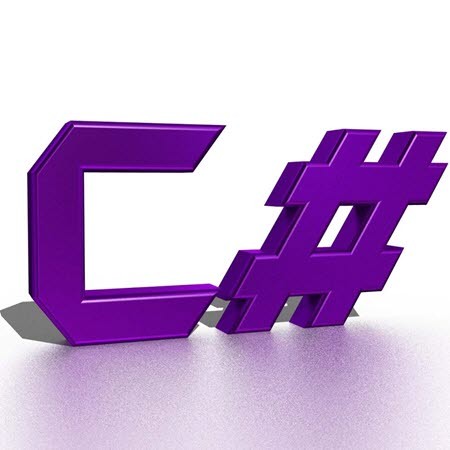
لطفا قبل از ارسال نظر موارد زیر را در نظر داشته باشید:
- نظرات شما بعد از تایید مدیریت منتشر خواهد شد.
- دیدگاهتان فقط مربوط به این محصول و یا مشکلات و پیشنهادات مربوط به این محصول باشد.
- نظراتی شامل زمان ارسال، هزینه ارسال، کد پیگیری و .. را فقط از طریق صفحه تماس با ما بیان کنید.
- نشانی ایمیل شما منتشر نخواهد شد و در اختیار کسی نیز قرار داده نخواهد شد.
- از ایمیل معتبر استفاده کنید تا در صورت نیاز به پاسخگویی بیشتر از طریق ایمیل مکاتبه شود.